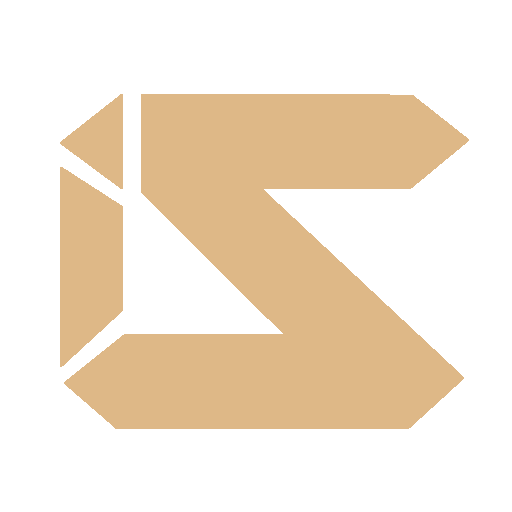Alhxe
Membre-
Compteur de contenus
3 -
Inscription
-
Dernière visite
Information de profil
-
Sexe:
Homme
Le palmarès de Alhxe !

Nouveau (1/8)
0
Réputation sur la communauté
-
I searched for many places and in almost all there was no issue about it. It also serves as a tutorial ^^
-
Hi, I bring the HideWired code. In the steps that from one emu to another change anything, I will put different spoilers to facilitate everything. The command hides the wireds of the room. If they enter a room with activated hirewired they will appear hidden. If someone does reload in the room, hidewired is set to 0 and the furnis will be visible. If someone does Floor, it will be the same. -All this in the emu, with the Microsoft Visual Studio program (latest versions recommended)- 1- Go to emu\HabboHotel\Rooms\Chat\Commands\User and we created a file called HideWiredCommand.cs with the following code: CLOUD PLUS: 2- In the previous folder, we opened CommandMananger.cs. We look for the next line: and below it we add: 3- We search the file 'GetRoomEntryDataEvent.cs' situated in emu\Communication\Packets\Incoming\Rooms\Engine We look for the following code: and below it, we add: 4- Go to emu\Communication\Packets\Incoming\Rooms\Furni\Wired and open SaveWiredConfigEvent.cs We are looking for: We add below: 5- Go to ObjetsComposer.cs in emu\Communication\Packets\Outgoing\Rooms\Engine Look: Add below: 6- Go to emu\Communication\Packets\Outgoing\Rooms\Furni\Wired and we created a file called 'HideWiredConfigComposer.cs' whose code is: CLOUD PLUS 7- Go to emu\HabboHotel\Rooms and open room.cs Search: and we add below: We are looking for: Below, we add: Look for: Above of that code, we add: 8- In that same folder, we open RoomData.cs Search: Below, add: Search: Below, we add: 9- In that same folder, we open RoomItemHandling.cs Look for: Below, we add: 10- We go to our database and execute the following SQL code: Once ready, we compile and it should work. All the credits of codes to their respective authors (I do not know authorship). If it has served you, all comments are useful to continue contributing things to this community ^^
-
xd good job